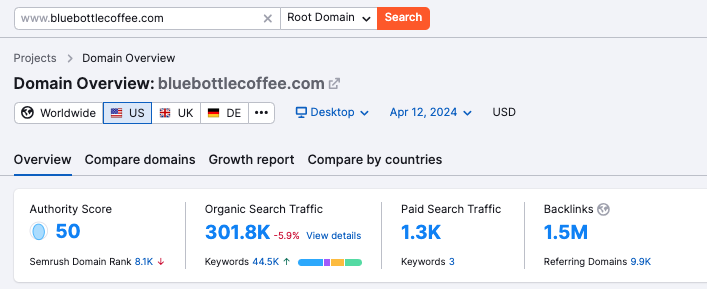Will Your Website Pass These Six Performance Tests?

Summary: Enhance user experience and boost your online presence with these six essential tests, from mobile responsiveness to ADA compliance.
In today’s digital world, if your business doesn’t have a functional website that attracts, delights, and converts, you might as well close your doors. Why? Because your potential visitors will be just as frustrated with the closed sign on your door as they would be if they landed on your website but ran into performance issues that slow things down and don’t allow them to get to the info they want.
Just like a brick-and-mortar storefront, a website needs to be well-maintained, accessible, and free of issues that might deter guests from leaving without making a purchase or converting on your call-to-action.
That’s easier said than done! So how can your business accomplish this? There are many principles of website design to consider, but in this article, we’ll focus on the six fundamental questions you need to ask yourself to improve your website’s performance.
1. Is My Website Mobile-Friendly?
Did you know that more than 50% of web traffic is done on mobile? We’re in the mobile-first century, and if your website is not mobile-compatible, then the truth is that you are missing out on half of the consumer market.
The easiest way to test if your website is mobile responsive is to pull up your website on your phone and scroll to see if the pictures, text, and design adjust to the width and height of your mobile phone. You can also do the same with your laptop browser by resizing the width to simulate the different mobile views.
For more accurate testing, we recommend downloading the Chrome Responsive Viewer Browser extension. This is a specialized tool for developers to test multiple screens and devices.
2. What’s My Website’s Speed?
Have you ever waited for a website to load? If so, you know how frustrating it is. And the reality is that every second that passes could be detrimental to your site as visitors choose to leave, thus increasing your bounce rate and lowering your conversion rates.
The data shows that a website’s bounce rate triples if the loading time takes longer than 3 seconds! This graph from Semrush shows the probability of bounce rates for each second that the site takes to load, affecting your web rankings.
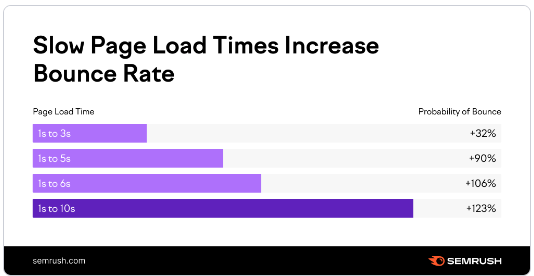
So, how nimble is your website? To test its speed, simply type in your website URL into Google’s Page Speed Insights tool to see how you measure up and where you need to improve.
3. Is My Website ADA-Compliant?
An inaccessible website means that people with disabilities don’t have equal access to information, as required by the Americans with Disabilities Act (ADA). So, to ensure your site meets legal requirements, it’s critical to confirm that it is accessible to people with disabilities.
In order to remove barriers and give equal access, it’s important to design your website with the following elements in mind:
- Color contrast: Poor color contrast makes it difficult for people with limited vision or color blindness to read text.
- Mouse-only navigation: People with disabilities who cannot use a mouse or trackpad will not be able to navigate a site with their keyboard.
- No captions or videos: People with hearing impairments will not be able to access your video.
- Clear instructions & access to forms: People with disabilities will not be able to fill out and submit forms without clear instructions, labels, and error indicators.
To check if your website is ADA compliant, leverage the free tools available from Audioeye or Accessibe and enter your URL in the search bar.
Visit the ADA website to learn more about complying with ADA requirements and improving accessibility on your website. And if you’re outside the United States, check your government’s own requirements for accessibility.
4. How Effective Are My Calls-to-Action (CTAs)?
Are visitors converting while on your website? A great website compels visitors to perform an action, such as downloading an ebook or signing up for a newsletter, by having effective calls to action (CTAs) that guide visitors as soon as they land on your homepage.
Do you have clear, visible call-to-action buttons on your website that stand out? According to VWO, CTAs surrounded by white space and less clutter can increase conversion rates by 232%. Consider having more than one at the top and bottom of the page to increase your chances of conversion.
Following best practices for implementing CTAs will help you build more effective conversion strategies for your website. Use HubSpot’s Complete Checklist for Creating Compelling Calls-to-Action to learn how to design your CTAs to get your visitors to take action.
5. Are There Broken Links on My Website?
When was the last time you checked for broken links on your website? A dead link or a 404 error page can really degrade the user experience because it’s sending visitors to a page that doesn’t have the content they’re looking for.
There are many reasons why your website might have a dead link. A website update or a URL formatting error can leave you with broken links. And if you’ve linked to an external site in your web content, then it’s good to check if that link is still active.
As Google’s algorithm crawls and indexes pages, broken links can hurt your performance rankings on Google. The algorithm is constantly evolving and your website should be continuously updated to improve the content and quality of your site.
Dead Link Checker is a free online tool that can help you accomplish this task more efficiently. Simply enter your website’s URL, and you’ll see a performance report of any dead links that need to be updated.
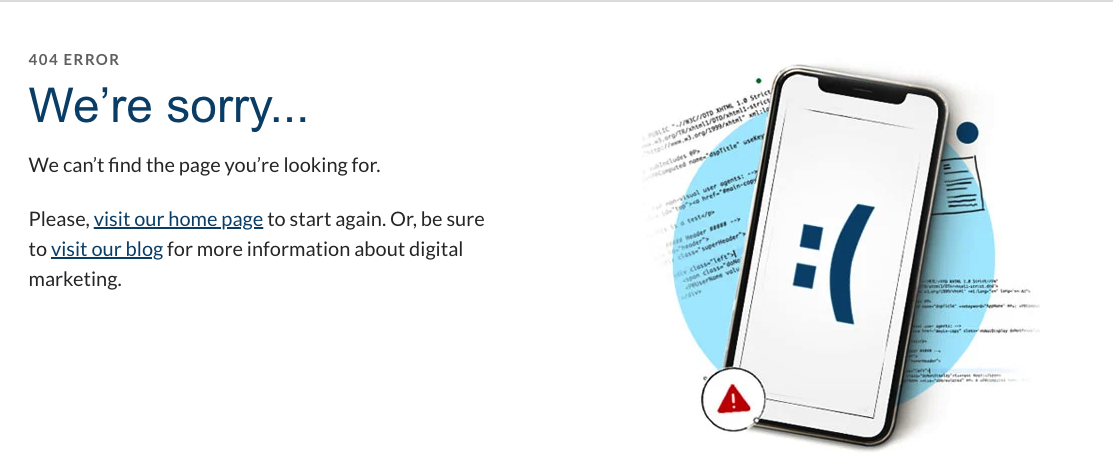
6. Where Does My Website Rank on Google?
As important as having a functional website is, what’s the point of having a website if no one can find you? That’s where SEO (Search Engine Optimization) and your Domain Authority (DA) can really make a different. Your DA score is where your website ranks in search engines based on your content and industry in comparison to your competitors.
To find out your DA, enter your website URL in Semrush to get your score for free. A DA score of 40-50 is average, but it takes time and effort to build that score, which can be done by implementing an SEO strategy.
To increase your score, improve the performance of your website with the tests we’ve shared in this article and consistently generate quality, relevant content that will engage your visitors and position your site as a voice of authority on the Internet.
In Conclusion
Having a well-designed and optimized website is crucial for your business’s success. By focusing on mobile-friendliness, speed, ADA compliance, effective CTAs, fixing broken links, and improving, you can boost your website’s performance and user experience.
Remember: your website is often the first impression potential customers have of your brand, so make it count. Take the necessary steps to address these key areas and watch your online presence flourish. For more insights and personalized recommendations on enhancing your website’s performance, reach out to a WSI Digital Marketing Consultant today. Let’s work together to elevate your online presence and drive meaningful results for your business.
About the Author
Rick spent 20 years in the insurance industry in finance, primarily developing reporting platforms for B & C stakeholders. His ability to speak to consumers of data (managers and analysts) and translate their needs to programmers led him to start his own digital marketing agency in 2004 to develop data driven solutions for business owners.
The Best Digital Marketing Insight and Advice
We are committed to protecting your privacy. For more info, please review our Privacy and Cookie Policies. You may unsubscribe at any time.
Don’t stop the learning now!