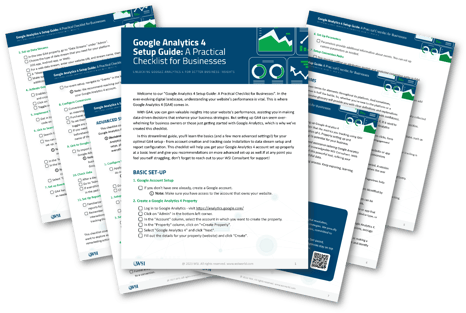GA4 Reports: What You Need to Track to Measure ROI

Summary: Are you using Google Analytics 4 for your business? We discuss what you need to track to measure ROI and how to access GA4 reports.
Editor’s Update: Check out our refreshed post, now packed with new insights! We’ve updated this popular piece on Analytics and GA4 to bring you the latest developments for your business. Explore our updated content and stay ahead of all the newest developments in GA4.
Have you started to set up your GA4 Reports (Google Analytics 4) now that you are over the shock of losing a version of your favorite analytics tool and embracing GA4?
Does the reporting dashboard make you feel like an alien in a previously familiar world?
Don’t worry: you are not alone. And also—congratulations on being one step ahead by embracing GA4 before July 1, 2023, which is when Universal Analytics (UA) will stop processing data.
To help make the transition from UA to GA4 easier, we’re sharing tips on how to access reports in GA4 and what you need to make sure you’re tracking to measure your return on investment (ROI) and other key metrics in Google Analytics 4. Plus, WSI has a downloadable resource, Google Analytics 4 Setup Guide: A Practical Checklist for Businesses, to help make your process easier.
Check If Your Google Ads Account Is Affected
While this is not quite at the same level as a public service announcement, it’s important nonetheless—have you checked if your transition to GA4 has affected your Google Ads account(s)? If your UA version of Google Analytics and Google Ads accounts were previously linked, then you should migrate your Google Ads to link with Google Analytics 4.
Then, you’ll want to import your Google Analytics 4 conversions for bidding and/or add Google Analytics audiences to your campaigns or ad groups for remarketing purposes.
Google Analytics 4 Reports
The reporting dashboard and reports in Google Analytics 4 have fundamentally changed. GA4 offers fewer predefined reports but gives users more opportunities to create their own reports based on their individual needs. No more trying to make your round data fit into a square report—you can now build reports that highlight exactly what you need.
In GA4, reports are categorized as Life Cycle and User reports, and you navigate to reports through the overview section and then click on a specific report widget.
What You Need To Track To Measure Marketing ROI
Google Analytics 4 uses data modeling and machine learning to gather information previously provided by browser cookies, so one can continue to report on campaign and website performance while respecting consumers’ privacy. GA4 unifies website and mobile app data into a single reporting view to measure user journeys and interactions across apps, devices, and websites as people move to conversion. In-platform metrics for non-Google products, such as shares and comments, must still be tracked on their platforms, but GA4 can track visits from these channels, mapping customer journeys across apps and websites.
Measuring return on investment (ROI) is vital to proving marketing campaigns have value and are working. There are several ways to calculate ROI, but the easiest way to do so in Google Analytics 4 (GA4) is by setting up conversions and adding a value to them. What is a conversion value? It is a monetary number assigned to the completion of an event in GA4 that allows you to quantify the monetary impact of every conversion and estimate your ROI.
Previously, conversions were measured by setting up goals and ecommerce transactions, but with GA4, all conversions are measured via events.
What do you need to do to track ROI using conversion values?
Set up conversion tracking. To track a sale or lead, you need to create a custom event and turn it into a conversion. You can do so in GA4 by creating a new event based on an existing option, or you can configure a new tag in Google Tag Manager.
Send cost data. Adding cost data lets you analyze your online ad campaign performance together with your conversation data to get a better understanding of your return on investment (ROI) and return on advertiser spend (ROAS). You need to set up data importing in GA4 to pull data from other advertising platforms.
Add values to conversions. Did you create a conversion using a predefined GA4 event? Adjust the configuration to include a value. If you track conversions for a service-based website, apply an estimated figure to your conversion events.
How To Measure ROI With GA4 Reports
Start by defining goals that align with your business objectives, such as completing purchases, newsletter sign-ups, or visiting specific pages. For eCommerce websites, activate eCommerce tracking in GA4 to monitor transactions and revenue generated from online sales. If you’re running Google Ads campaigns, establish a connection between your Google Ads account and GA4 for additional insights into ad performance, allowing you to identify the most valuable user interactions within campaigns, ad groups, and keywords. Employ UTM parameters in campaign URLs to track traffic sources, mediums, and campaigns, enabling precise attribution to your marketing efforts. GA4 automatically tracks UTM parameters, offering detailed information on each marketing channel’s performance.
Use GA4’s machine learning-powered attribution modeling for insights into how different channels contribute to conversions. Create GA4 custom reports and dashboards to visualize and analyze data relevant to ROI goals, focusing on key performance indicators (KPIs) such as conversion rates, revenue, and return on ad spend (ROAS). The User Explorer feature analyzes individual user journeys and identifies common patterns before conversion. Tap into GA4’s audience-building capabilities to create user segments more likely to convert, facilitating targeted marketing campaigns. Export data from GA4 for further analysis when necessary. Regularly monitor GA4 data, make informed adjustments to marketing strategies based on insights gained, and continually iterate and optimize campaigns for improved ROI.
How does use GA4 Machine Learning?
Google Analytics 4 (GA4) utilizes machine learning to enhance data analysis and provide predictive insights.
- Predictive Metrics: GA4 incorporates predictive metrics, leveraging machine-learning algorithms to predict future user behavior based on collected data.
- Analytics Intelligence: GA4 features Analytics Intelligence, employing machine learning to help users understand and act on their data.
- Data Enrichment: Through machine learning, GA4 fills data gaps, offering sophisticated insights into user behavior, trends, and anomalies].
- Automated Insights: Machine learning algorithms power automated insights in GA4, continuously analyzing data to detect changes and emerging trends.
- Predictive Metrics Support: GA4 supports predictive metrics derived through machine-learning algorithms, measuring progress toward conversions.
- ML Capability: GA4’s machine learning capability, along with natural language processing, is a key benefit, empowering users with AI insights.
- AI Insights and Predictions: GA4, with machine learning, provides AI insights and predictions, tracking web and app behavior on multiple devices.
GA4’s integration of machine learning enhances analytics, offering predictive metrics, automated insights, and AI-driven capabilities for a comprehensive understanding of user behavior.
Does GA4’s AI-powered insights provide marketers with advantages?
Google Analytics 4 (GA4) provides marketers with several advantages through its AI-powered insights:
- Advanced AI Capabilities: GA4’s sophisticated AI toolkit uncovers growth opportunities and automates insights, helping marketers target their most valuable users effectively.
- Privacy-Centric Features: GA4 offers different privacy settings and controls, ensuring flexibility in meeting user privacy needs.
- Accurate Insights for Decision-Making: GA4’s advanced machine learning models provide accurate data on user behavior, enhancing decision-making for marketers.
- Innovative and Relevant Insights: GA4 offers more innovative and relevant insights, improving marketing decisions and ROI.
- Valuable Traffic and Behavior Insights: GA4 is a powerful tool for gaining valuable insights into website traffic and user behavior, benefiting digital marketers significantly.
- Better Integration with Google Ads: AI-driven features enable better control over data management, collection, and usage, enhancing integration with Google Ads.
- Comprehensive Reporting with AI Algorithms: GA4 provides comprehensive and detailed reporting, combined with AI algorithms, delivering smarter insights for businesses.
- Predictive Insights for Improvement: Utilize AI-driven predictive insights to identify opportunities for improvement and refine marketing strategies.
GA4’s AI-powered insights empower marketers with advanced capabilities, privacy-centric features, and accurate, innovative insights, enhancing decision-making and overall marketing performance.
Reports in GA4: ROI Tracking Challenges
Although Google Analytics 4 is a powerful tool to measure marketing performance, there are some challenges with tracking ROI. The average lead-to-close length for B2B companies is 102 days, while in GA4, the maximum attribution window for acquisition conversion events is 30 days. Also, it currently does not track offline transactions, and conversion values are not dynamic.
If you want to dive deeper into the world of GA4 reporting and best practices, we recommend you check out our recent webinar, Unlocking Google Analytics 4 for Better Business Insights. And our blog recap covers everything you need to know, plus all the resources we shared in our webinar.
Our expertise can help to measure your ROI and create customized GA4 reports based on your unique needs. Contact WSI today.
About the Author
Rick spent 20 years in the insurance industry in finance, primarily developing reporting platforms for B & C stakeholders. His ability to speak to consumers of data (managers and analysts) and translate their needs to programmers led him to start his own digital marketing agency in 2004 to develop data driven solutions for business owners.
The Best Digital Marketing Insight and Advice
We are committed to protecting your privacy. For more info, please review our Privacy and Cookie Policies. You may unsubscribe at any time.
Don’t stop the learning now!