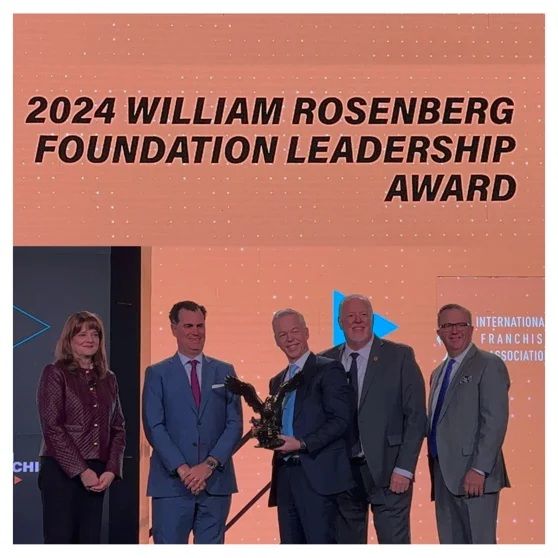AI Notetakers: Your Secret Weapon for Maximizing Business Productivity

Summary: See how AI notetakers can enhance your business by capturing, organizing, and actioning crucial business conversations and saving time and money.
As a business owner, you know that time is your most valuable asset. Yet how many hours do you spend in meetings, trying to balance active participation with furious note-taking? Or worse, how many important details slip through the cracks because you couldn’t write everything down?
Enter AI notetakers – your digital assistant for capturing, organizing, and actioning all those crucial business conversations.
The Hidden Cost of Traditional Note-Taking in Business
Let’s be honest: traditional note-taking costs your business more than you might realize. Beyond the obvious time spent writing things down, there’s the constant context-switching between listening and writing, the risk of missing crucial details, and the hours spent decoding and sharing your notes afterward.
Think about your last important client meeting. Were you fully present in the conversation or splitting your attention between listening and writing? How much time did you spend afterward turning those hasty scribbles into actionable items? This is where AI notetakers can transform your workflow.
What Makes AI Notetakers a Game-Changer for Business Owners
Unlike enterprise-level solutions that require significant investment, today’s AI notetakers are accessible and practical for small and medium-sized businesses. They work like having a highly efficient assistant in every meeting, capturing every word while you focus on what matters most – the actual conversation.
AI Notetaker improves our efficiency; we can concentrate in meetings knowing that we will get the transcript and then use ChatGPT to summarise. This not only makes sure we don’t miss anything but it is done in a fraction of the time it would normally take.
Popular AI notetakers each have their own strengths:
- Otter.ai: Excellent for real-time transcription and team collaboration. It’s particularly strong for multi-speaker meetings and integrates well with Zoom. It is best suited for businesses that prioritize ease of use and need quick meeting summaries.
- Fireflies.ai: Specializes in customer relationship management (CRM) integration and sales meeting analytics. If you’re heavily focused on sales and customer interactions, this tool’s ability to sync with your CRM and analyze customer sentiment could be invaluable.
- Zoom AI Companion: This native solution, built directly into Zoom’s platform, provides meeting summaries, smart recordings, and chat summaries. If your business primarily uses Zoom for meetings, it offers seamless integration without additional tools.
- Microsoft Teams with Copilot: Ideal if your business already uses the Microsoft ecosystem. It offers seamless integration with other Microsoft tools and provides good meeting summaries, though it comes at a higher price point.
- Google Meet with Workspace: Provides built-in recording and transcription features for businesses already using Google Workspace. While not as feature-rich as dedicated notetaking tools, it’s a practical option for basic needs.
The real value comes from what happens after the meeting. Your AI notetaker doesn’t just create a transcript; it:
- Automatically identifies key action items
- Highlights important decisions
- Creates summaries for easy sharing
- Tags participants and their contributions
- Makes everything searchable for future reference
When choosing between these tools, consider the following:
- Your typical meeting size and format
- Integration needs with your existing tools
- Budget constraints
- Specific features you need (like customer relationship tracking or project management integration)
- Privacy and security requirements
For most small and medium businesses, starting with a tool like Otter.ai or Fireflies.ai provides the best balance of features and cost. As your needs grow, you can explore more specialized or comprehensive solutions.
Practical Use Cases: Where AI Notetakers Shine
Client Meeting Documentation
Every client interaction contains valuable insights and commitments that can make or break your business relationships. AI notetakers transform these crucial conversations into actionable resources. Instead of frantically scribbling notes while maintaining eye contact, you can focus entirely on building rapport and understanding your client’s needs.
For example, imagine you’re in a complex client meeting discussing project requirements. Your AI notetaker captures every specification, concern, and commitment while you focus on strategic discussion. After the meeting, you have a searchable record of:
- Specific project requirements and timelines
- Budget discussions and agreements
- Client concerns and how you addressed them
- Action items and follow-up tasks
- Key stakeholder preferences and priorities
This detailed documentation becomes invaluable when planning project execution or handling future client requests.
[We use AI Notetakers to] maintain the accuracy of agreements and the topics discussed. Particularly for client meetings that involve contentious issues, this tool is extremely valuable.
Training Sessions
Employee training is a significant investment in your business’s future, but traditional note-taking can create bottlenecks in knowledge transfer. AI notetakers transform training sessions into comprehensive learning resources that provide value long after the initial session.
With AI notetaking, your training sessions become:
- A permanent, searchable knowledge base for future reference
- An onboarding resource for new employees
- A way to capture spontaneous Q&A sessions that often contain valuable insights
- A tool for identifying common questions or areas needing clarification
- A method for ensuring consistent information across multiple training sessions
The real power comes from turning every training session into documented procedures and best practices, making your business more scalable and consistent.
Team Collaboration
Brainstorming and project meetings are where innovation happens, but they’re also where great ideas can get lost in the shuffle of note-taking. AI notetakers transform these dynamic sessions into structured, actionable outcomes while maintaining the natural flow of conversation.
Benefits of team collaboration include:
- Complete capture of all ideas and contributions
- Automatic organization of discussion points by topic
- Clear tracking of decision-making processes
- Easy identification of action items and responsible parties
- The ability to share complete meeting records with absent team members
- Quick reference for project planning and execution
This comprehensive documentation helps maintain project momentum and ensures every team member stays aligned with project goals and responsibilities.
Board Meetings
Accuracy and completeness are essential for crucial governance meetings. AI notetakers provide a reliable record of these high-stakes discussions while maintaining appropriate confidentiality and security.
Key advantages for board meetings include:
- Detailed documentation of strategic decisions and their rationale
- Precise recording of voting outcomes and dissenting opinions
- Accurate capture of financial discussions and projections
- Comprehensive tracking of compliance-related conversations
- Easy creation of official meeting minutes
- Secure storage of sensitive information with appropriate access controls
The technology ensures that board meetings are well-documented and the information is easily accessible for future reference and audit purposes.
In each of these scenarios, AI notetakers do more than capture words – they create a valuable business asset that improves decision-making, accountability, and organizational memory. The key is choosing the right tool and implementing it in a way that enhances rather than disrupts your existing workflows.
The Numbers That Matter: Time and Cost Savings
When evaluating AI notetakers, let’s look at the tangible impact across different roles in your organization. Understanding these benefits can help justify the investment and demonstrate clear ROI.
For Business Owners
As a business owner, your time is incredibly valuable. Consider this:
- Average time spent in meetings: 15-20 hours per week
- Time spent on meeting follow-up: 5-7 hours per week
- Cost of missed details or action items: Potentially thousands in lost opportunities
With AI notetakers, you can:
- Reduce meeting follow-up time by 70%
- Improve decision-making accuracy with complete meeting records
- Focus entirely on strategic discussions rather than note-taking
- Save approximately 4-5 hours per week on administrative tasks
- Better delegate and track team responsibilities
For Project Managers
Project managers juggle multiple meetings, teams, and deliverables daily. Here’s the impact:
- Traditional time spent documenting meetings: 8-10 hours per week
- Time spent creating and distributing action items: 3-4 hours per week
- Time spent searching for specific project details: 2-3 hours per week
AI notetakers provide:
- 60% reduction in time spent on meeting documentation
- Automated action item creation and assignment
- Searchable archives for quick reference
- Better project tracking and accountability
- Estimated savings of 7-8 hours per week
For Sales Teams
Sales professionals need to focus on relationship building, not note-taking. The numbers show:
- Traditional time spent on call notes: 10-12 hours per week
- Time spent updating CRM: 5-6 hours per week
- Follow-up preparation time: 4-5 hours per week
With AI notetakers:
- Reduce documentation time by 75%
- Automatically sync meeting notes to CRM
- Capture all customer requirements accurately
- Better track commitments and follow-ups
- Save approximately 15 hours per week on administrative tasks
Overall Business Impact
The cumulative impact of AI notetakers on your business extends far beyond individual time savings. Consider a team of 10 people: collectively, they could recover more than 200 hours per month of productive time previously spent on meeting-related tasks. This translates into substantial financial benefits—a business with 10 professionals could save between $40,000 and $120,000 annually in recovered productive time, assuming an average professional rate of $50 to $150 per hour. These figures significantly outweigh the investment in AI notetaking tools.
But the real value goes beyond time and cost savings. When your team spends less time on administrative tasks, they can focus on activities that directly drive business growth. Sales professionals can spend more time building client relationships, project managers can focus on strategic planning rather than documentation, and business owners can focus more on innovation and market expansion. Improved documentation accuracy leads to fewer miscommunications, better customer service, and more effective team collaboration.
Think of it this way: AI notetakers don’t just save time – they create opportunities. They free your team to focus on the kind of deep, strategic work that drives business growth and innovation. Whether that means developing new products, serving more customers, or identifying new market opportunities, the value of this freed-up time and mental space can far exceed the direct cost savings.
Understanding the Limitations: What AI Notetakers Can’t Do
While AI notetakers offer impressive capabilities that can transform your business operations, it’s essential to approach this technology with realistic expectations. Like any tool, AI notetakers have their limitations and work best when properly supported by human oversight and good business practices. Understanding these limitations helps you implement these tools more effectively and avoid potential pitfalls.
Human Oversight Remains Essential
AI can capture and organize information but does not fully understand context or nuance like humans. For example, during a client meeting, the AI might accurately transcribe a client saying, “That timeline works,” but miss the sarcastic tone that suggests they actually have concerns. Having a team member review and annotate the notes ensures these subtle but crucial details aren’t missed.
We use AI Notetakers during all client meetings, critical internal meetings like Quarterly Offsites, interviewing potential employees/contractors, etc. The accuracy of AI notetakers is getting better but we do not 100% copy and paste notes and action items; these things need a real human to ensure accuracy. But super handy to go back and listen to what was said with direct audio/video review.
Audio Quality Matters
AI notetakers rely heavily on clear audio input. In a recent project meeting, one team’s AI notetaker missed crucial technical specifications because several people spoke simultaneously in a noisy conference room. For best results, ensure good audio equipment and proper microphone placement and encourage speakers to take turns—just as you would with human notetakers.
Customization Is Needed
While AI notetakers are impressive out of the box, they need training to understand your industry’s specific terminology. A healthcare provider found that their AI notetaker consistently misinterpreted medical terms until they customized the vocabulary. Investment in proper setup and customization pays dividends in accuracy and usefulness.
Privacy and Security Considerations
AI notetakers handle sensitive business information, making privacy protection crucial. One financial services firm learned this the hard way when confidential client information was accidentally shared through their notetaking platform’s default settings. Ensure your chosen solution meets your industry’s compliance requirements and that your team understands proper security protocols.
Content Organization
While AI can create transcripts and identify key points, it may not always organize information most logically for your specific needs. For instance, a marketing team may need to reorganize their AI-generated brainstorming notes into their preferred campaign planning format. Having a transparent system for organizing and tagging information remains essential.
Emotional Intelligence and Judgment
AI can capture words but can’t fully replace human judgment in sensitive situations. During performance reviews or difficult client conversations, AI notes should complement, not replace, human insight and emotional intelligence. For example, an HR team should continue to add manual notes about emotional context and nonverbal cues to their AI transcripts.
Understanding these limitations doesn’t diminish the value of AI notetakers—instead, it helps you use them more effectively. By acknowledging what these tools can and cannot do, you can develop workflows that maximize their benefits while maintaining the human elements crucial to business success.
Best Practices for Implementation
Successfully integrating AI notetakers into your business operations requires more than just purchasing a subscription. Here’s a comprehensive guide to ensure you get the most value from these tools while avoiding common pitfalls.
- Create Clear Protocols and Guidelines
- Start by establishing clear guidelines for when and how to use AI notetakers in your organization:
- Define which types of meetings require AI transcription
- Establish procedures for handling sensitive information
- Create templates for meeting structures that work well with AI tools
- Set expectations for post-meeting review and distribution of notes
- Develop naming conventions and filing systems for easy retrieval
- Start by establishing clear guidelines for when and how to use AI notetakers in your organization:
- Assign Clear Responsibilities
- Success with AI notetakers requires clear ownership of different aspects of the process:
- Designate someone to handle the technical setup for each meeting
- Assign specific team members to review and clean up transcripts
- Establish who’s responsible for distributing meeting summaries
- Define who manages access permissions and security settings
- Identify team members who will train others on the proper use
- Success with AI notetakers requires clear ownership of different aspects of the process:
- Optimize Your Meeting Environment
- Set yourself up for success by creating the right conditions:
- Use high-quality microphones for better audio capture
- Choose quiet meeting spaces when possible
- Ask participants to identify themselves when speaking
- Encourage clear speaking and turn-taking
- Test the setup before important meetings
- Set yourself up for success by creating the right conditions:
- Train Your Team Effectively
- Proper training ensures everyone can use the tool effectively:
- Provide hands-on training sessions for all team members
- Create quick-reference guides for everyday tasks
- Share best practices and tips for better results
- Address privacy concerns and security protocols
- Regularly update training as new features are released
- Proper training ensures everyone can use the tool effectively:
- Establish Quality Control Processes
- Maintain high standards for your meeting documentation:
- Set up a review workflow for important meetings
- Create checklists for reviewing and cleaning up transcripts
- Establish timeframes for review and distribution
- Implement feedback loops for continuous improvement
- Regular audits of meeting documentation quality
- Maintain high standards for your meeting documentation:
- Integration with Existing Workflows
- Ensure the AI notetaker enhances rather than disrupts your current processes:
- Connect with your existing calendar and meeting tools
- Integrate with project management systems
- Set up automated sharing with relevant team members
- Align with your document management system
- Create shortcuts and automations where possible
- Ensure the AI notetaker enhances rather than disrupts your current processes:
- Measure and Monitor Success
- Track the impact of your AI notetaker implementation:
- Monitor time saved on meeting documentation
- Track team adoption and usage rates
- Gather feedback on user satisfaction
- Measure improvements in meeting follow-through
- Calculate ROI based on time and resource savings
- Track the impact of your AI notetaker implementation:
- Regular Review and Optimization
- Keep improving your use of the tool over time:
- Schedule regular check-ins to discuss what’s working
- Identify and address any challenges promptly
- Stay updated on new features and capabilities
- Adjust protocols based on team feedback
- Share success stories and best practices across teams
- Keep improving your use of the tool over time:
Following these best practices will create a foundation for your organization’s successful long-term use of AI notetakers. Remember, the goal is to enhance your team’s productivity and collaboration, not to add complexity to your workflows. Regularly reviewing and adjusting these practices will ensure maximum value from your investment.
You can also check out our infographic, “The Business Case for AI Notetakers: Time, Money & Productivity Gains,” for a helpful guide on how you can boost productivity and never miss a detail with the help of AI Notetakers:

Getting Started with AI Notetakers
Ready to transform your meeting productivity? Here’s how to begin:
- Choose a tool that matches your needs and budget
- Start small – perhaps with internal team meetings
- Create clear guidelines for use and review
- Monitor and measure the impact on your team’s productivity
The most successful businesses today aren’t just working harder – they’re working smarter. AI notetakers represent a practical, accessible way to leverage AI technology for immediate business benefits. By freeing you and your team from the burden of manual note-taking, you can focus on what really matters: growing your business and serving your customers better.
Are you ready to take the next step in modernizing your business operations? Let’s discuss how AI notetakers can help your specific business needs.
About the Author
Rick spent 20 years in the insurance industry in finance, primarily developing reporting platforms for B & C stakeholders. His ability to speak to consumers of data (managers and analysts) and translate their needs to programmers led him to start his own digital marketing agency in 2004 to develop data driven solutions for business owners.
The Best Digital Marketing Insight and Advice
We are committed to protecting your privacy. For more info, please review our Privacy and Cookie Policies. You may unsubscribe at any time.
Don’t stop the learning now!

AI Notetakers: Your Secret Weapon for Maximizing Business Productivity